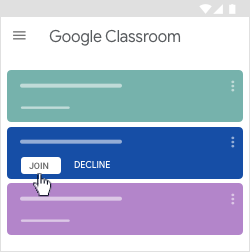Accessing Google Classroom from a COMPUTER
- Open a browser on your computer. Go to classroom.google.com and click Go to Classroom
.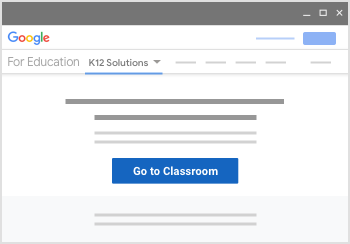
- Enter your school email and click Next
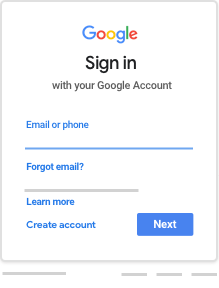
- Enter the password and click Next
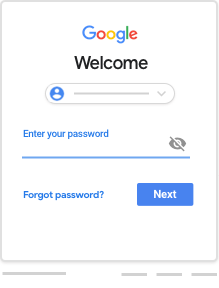
- If there is a welcome message, read it and click Accept
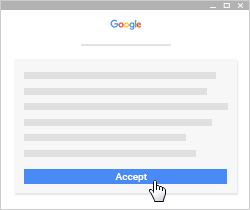
- If you're using a G Suite for Education account, click I’m A Student
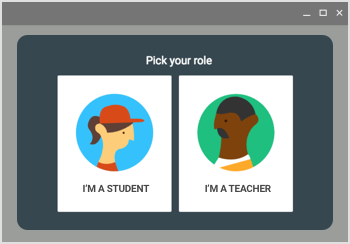
- Click Get Started
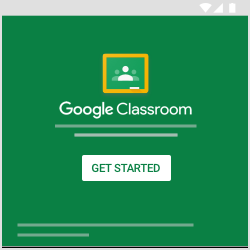
- You will now see all of your Google Classroom. If you were invited to a class by a teacher you will see a Class Card. On the class card, click Join
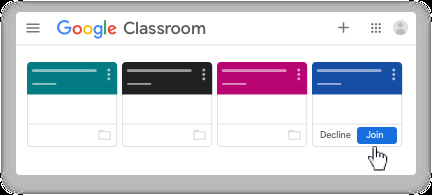
Accessing Google Classroom from a MOBILE DEVICE
Dowbload the Google Classroom App - here are instructions to help you do that Google Classroom App
- Tap the Classroom App Icon

- Tap Get Started

- Tap Add account Enter your username and tap Next
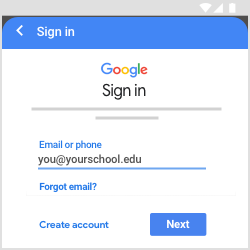
- Enter your password and tap Next
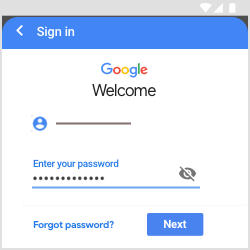
- If there is a welcome message, read it and tap Accept

- If you are using a G Suite for Education account, tap I’m A Student
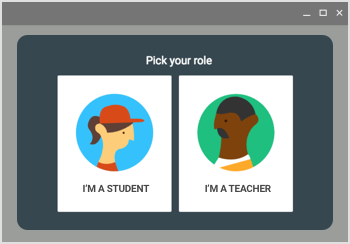
- (Optional) To receive Classroom notifications, tap Allow
- You will now see a list of your Google Classrooms. If a teacher has invited you to join a class, you can tap Join for each class.